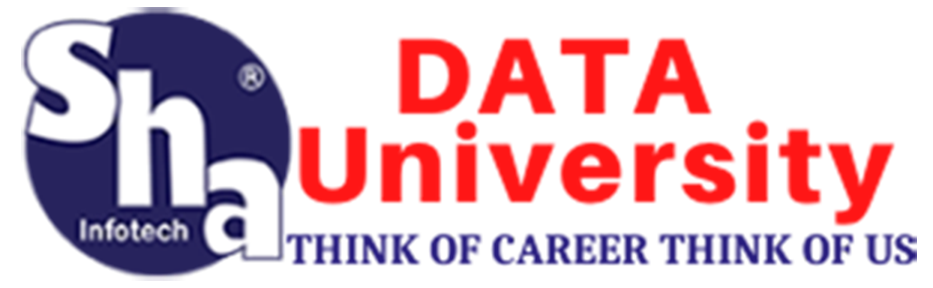Data Guard
- What will you learn
- Course Topic
- Audience
- Description
- Course Objective
This Oracle Database 12c: Data Guard training teaches you how to use Oracle Data Guard. Expert Oracle University instructors will demonstrate how this solution protects your Oracle database against planned and unplanned downtime. In this course, you will be introduced to Oracle Database Exadata Cloud Service.
Learn To:
- Build highly available systems.
- Offload business processing needs to another system.
- Offload backup needs to another system.
- Gain an understanding of Oracle Database Exadata Cloud Service.
Benefits to You
You'll walk away from this course with an understanding of how Data Guard standby databases can be used to support various production functions. These functions include reporting, querying and testing, while in a standby role.
Oracle Data Guard 12c
This course will also teach you about the new Oracle Data Guard 12c features and architecture. You'll get a chance to explore topics like Oracle Active Data Guard, Far Sync, rolling upgrades and snapshot standby databases. Furthermore, enrolling in this course will help you learn how to manage and troubleshoot a Data Guard configuration.
Introduction to Oracle Data Guard
- What Is Oracle Data Guard?
- Types of Standby Databases
- Types of Data Guard Services
- Role Transitions: Switchover and Failover
- Oracle Data Guard Broker Framework
- Choosing an Interface for Administering a Data Guard Configuration
- Oracle Data Guard: Architecture(Overview)
- Primary Database Processes
Networking for Oracle Data Guard
- Networking Overview
- Listener.ora Configuration
- Statics vs. Dynamic Registration
- Static Entries for Database Duplication and SQL Maintenence
- Static Entries for Broker Operations
- Oracle Network Configuration Tuning
- Tnsnames.ora Configuration
Creating a Physical Standby Database by Using SQL and RMAN Commands
- Steps to Create a Physical Standby Database
- Preparing the Primary Database
- FORCE LOGGING Mode
- Configuring Standby Redo Logs
- Creating Standby Redo Logs
- Using SQL to Create Standby Redo Logs
- Viewing Standby Redo Log Information
- Setting Initialization Parameters on the Primary Database to Control Redo Transport
- Any Graduates(B.A,B.Com,B.Sc)
- Engineering Students(B.Tech, B.E, M.Tech)
- BCA,MCA
- Any Diploma Holder
- Any Working Professionals
- Data Warehouse Administrators
- Database Administrators
- Software Tester
- Project Manager
- MIS Support
- Manager
- MIS Support
AUDIENCE This Oracle Data Guard training course is designed for practicing Oracle professionals who have basic experience with Oracle. Prior experience with Oracle is not required, but experience using Oracle database is highly desirable.
01 - Introduction to Data Guard
• What is Oracle Data Guard • MAA - Maximum Availability Architecture • Configurations • Primary Database • Standby Database • Physical Standby Database • Logical Standby Database • Snapshot Standby Database • Data Guard Services • Redo Transport Services • Apply Services • Role Transitions • Data Guard Broker • Protection Modes • Architecture • Primary • Standby • Physical Redo Architecture • Logical SQL Apply • Redo Transport • After Standby Startup • Standby Startup • Logical Apply • Gap Detection and Resolution • Complimentary Technology • Benefits of Using Data Guard • Licensing
02 - Creating a Physical Standby (SQL & RMAN)
• Preparing the Primary • Force Logging • Configuring Standby Redo Logs • Logfiles on the Standby • Standby Redo Logs • Using SQL to Create SRLs • Initialization Parameters on Primary • Role-Based Destinations • Redo Transport Mode • Oracle Net for Physical Standby • Creating a Listener Entry • Copying the Primary's Password File • Standby Init.ora File • Directory Path on the Target • Starting the Physical Standby • Invoking RMAN • Real-Time Apply • Starting Redo Apply • Standby on the Same Server • Data Corruption • Lost Write Detection
03 - Overview of Data Guard Broker
• Data Guard Broker Components • Broker Configuration • Data Guard Broker Architecture • DMON Process • Benefits of Using Data Guard Broker • DGMRL Commands • Enterprise Manager
04 - Creating a Data Guard Broker Configuration
• Requirements • Configuration File • Log Files • Workflow • Changing Properties • Database Properties • Disable Broker Management
05 - Configuring Data Protection Modes
• Data Protection Modes • Maximum Protection • Maximum Availability • Maximum Performance • Comparisons • How to Set the Mode • Using Grid Control to Set the Mode
06 - Monitoring a Data Guard Configuration
• Monitoring Using Enterprise Manager • Viewing Data Guard Status • Data Guard Performance • Viewing Data Guard Performance • Viewing Log Files • Data Guard Metrics • Viewing Diagnostic Information • Destination Settings
07 - Optimizing a Data Guard Configuration
• Monitoring Performance • Optimizing Redo Transport • Optimizing Redo Transmissions • MaxConnections Database Property • RedoCompression Property • Delaying the Application of Redo
08 - Using Flashback Database in a Data Guard Configuration
• Flashback Database • Configuring Flashback Database • Enable Flashback Database • Flash Recovery Area • Flashback and Role Transitions • Flashback Database After Failover • Flashback Database Scenario
09 - Performing Role Transitions
• Role Transitions Role Management Services Switchover Switchover Using DGMGRL Switchover • Using Enterprise Manager Problems • Failover • Failover Using DGMGRL • Re-enable Disabled Databases • Failover Using Enterprise Manager • Failover - Back on the Standby
10 - Backup and Recovery Considerations
• RMAN in Data Guard • Maximum Availability Architecture (MAA) • Offload Backups to a Physical Standby • Usage RMAN Recovery Catalog • Create the Recovery Catalog • Register the Primary Database • Persistent Configuration Settings • RMAN Parameters for Primary • RMAN Parameters for Standby • Daily Incremental • RMAN Script • Loss of Data File on Primary • Using a Backup • Using the Physical Standby • Recovering a File on the Standby • Block Media Recovery
11 - Managing Client Connectivity
• Client Connectivity Issues • Helping Make the Right Connection • Managing Services • Client Failover • Automating Client Failover • Client Failover Components • Automatic Failover to a New Primary • Data Guard Broker and FAN • OCI Clients • OLE DB Clients • JDBC Clients • AFTER STARTUP Trigger • Service Names and tnsnames.ora File
12 - Patching & Upgrading Databases in a Data Guard Configuration
• Data Guard Broker • Upgrading with a Physical Standby • Rolling Upgrade Workflow • Rolling Upgrade
consequatur.
- Use Data Guard standby databases to support production functions such as reporting, querying, testing, and performing backups
- Create and manage physical and logical standby databases
- Use Enterprise Manager Cloud Control and the Data Guard command-line interface (DGMGRL) to maintain a Data Guard configuration
- Use Data Guard to achieve a highly available Oracle database
- Gain an understanding of Oracle Database Exadata Cloud Service